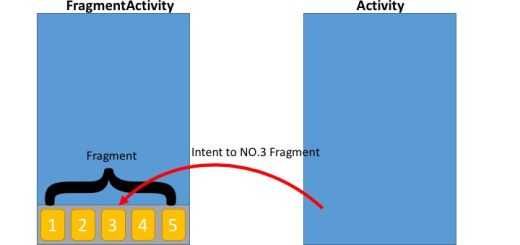Understanding the Android Framework: The Backbone of Android Development
The Android framework is a crucial component of the Android operating system, providing the foundation upon which Android applications are built. It is a collection of software libraries, tools, and guidelines that developers use to create Android apps. Understanding the Android framework is essential for anyone looking to develop applications for Android devices, as it provides the core functionalities and components necessary to build robust, efficient, and user-friendly applications.
What is the Android Framework?
The Android framework is an abstraction layer that provides APIs (Application Programming Interfaces) to developers for creating Android apps. It sits on top of the Android operating system and interacts with the underlying Linux kernel to provide the necessary services to the applications. These APIs enable developers to access essential device features, such as the camera, sensors, and touch input, without needing to write low-level code.
Key Components of the Android Framework
- Activities and Activity Lifecycle:
- Activities are the building blocks of an Android app. Each screen or user interface in an app is typically represented by an activity. The Android framework provides a well-defined lifecycle for activities, which includes methods like
onCreate(),onStart(),onResume(),onPause(),onStop(), andonDestroy(). Managing these lifecycle methods correctly is crucial for ensuring that the app behaves consistently across different states, such as when the app is launched, paused, or closed.
- Activities are the building blocks of an Android app. Each screen or user interface in an app is typically represented by an activity. The Android framework provides a well-defined lifecycle for activities, which includes methods like
- Fragments:
- Fragments are reusable portions of the UI that can be embedded in activities. They allow developers to create more modular and flexible UI designs, particularly for apps that need to adapt to different screen sizes and orientations. The fragment lifecycle is closely tied to the activity lifecycle, and fragments can be added, removed, or replaced dynamically within an activity.
- Services:
- Services are background processes that run independently of the user interface. They are used for tasks that need to continue running even when the user is not interacting with the app, such as playing music, fetching data from the internet, or processing data. The Android framework provides different types of services, including foreground services, background services, and bound services, each suited to different use cases.
- Content Providers:
- Content providers manage access to structured data, such as databases or files. They allow different applications to share data securely. For example, the Contacts app in Android uses a content provider to store and share contact information with other apps. Developers can create custom content providers to expose their app’s data to other apps in a controlled manner.
- Broadcast Receivers:
- Broadcast receivers are components that respond to system-wide broadcast announcements. These broadcasts can be from the system, such as a notification that the battery is low, or from other apps. Developers can use broadcast receivers to listen for specific events and trigger actions in response, such as starting a service when the device boots up.
- Resource Management:
- The Android framework includes a robust system for managing app resources, such as images, strings, layouts, and colors. Resources are stored in a structured directory within the app and can be accessed programmatically or through XML. The framework also supports localization, allowing developers to provide resources tailored to different languages and regions.
- Intents and Intent Filters:
- Intents are messaging objects used to request an action from another app component, such as launching an activity or sending a broadcast. Intent filters are used to specify the types of intents a component can handle. Intents facilitate communication between different components of an app and even between different apps, making them a key feature of the Android framework.
- View System and Layouts:
- The Android framework provides a rich set of UI components (views) such as buttons, text fields, and lists, which are used to build the user interface. Layouts, such as
LinearLayout,RelativeLayout, andConstraintLayout, define the structure and positioning of these views on the screen. Developers can design UIs using XML or programmatically in Kotlin or Java.
- The Android framework provides a rich set of UI components (views) such as buttons, text fields, and lists, which are used to build the user interface. Layouts, such as
- Permissions and Security:
- Android has a permission-based security model that requires apps to request permission to access sensitive device features, such as the camera, location, and contacts. The framework manages these permissions, prompting the user to grant or deny access. This model helps protect user privacy and secure sensitive data.
- Data Storage:
- The Android framework provides several options for data storage, including SharedPreferences for key-value pairs, SQLite databases for structured data, and files for raw data. These storage options are essential for persisting data across app sessions.
The Importance of the Android Framework
The Android framework is vital because it abstracts the complexities of interacting with the hardware and system-level processes, allowing developers to focus on building the app’s functionality and user experience. By using the framework’s APIs, developers can create apps that are consistent with Android’s design and performance standards, ensuring a seamless experience for users.
Advantages of Using the Android Framework
- Consistency and Reliability:
- The Android framework ensures that apps adhere to the standard Android user interface and experience guidelines, leading to consistency across different apps. This consistency improves user experience and helps in building reliable applications.
- Code Reusability:
- The modularity of the framework components, such as activities, fragments, and services, allows developers to reuse code across different parts of the application or even across different projects. This reduces development time and effort.
- Cross-Device Compatibility:
- The Android framework abstracts the underlying hardware differences, allowing apps to run on a wide range of devices with different screen sizes, resolutions, and hardware capabilities. This cross-device compatibility is crucial for reaching a broad user base.
- Security:
- With its built-in security features, such as permissions and sandboxing, the Android framework helps developers build secure applications that protect user data and privacy.
- Community and Support:
- The Android framework is backed by a large and active developer community. This means that developers have access to extensive documentation, tutorials, and forums, as well as libraries and tools that can simplify the development process.
Challenges of the Android Framework
While the Android framework offers numerous benefits, it also presents certain challenges:
- Complexity: The Android framework has a steep learning curve, especially for beginners. The sheer number of components, APIs, and best practices can be overwhelming.
- Fragmentation: Android runs on a wide range of devices with different hardware capabilities and screen sizes. Ensuring that an app works smoothly across all these devices can be challenging.
- Performance Management: Efficiently managing resources and optimizing performance within the constraints of the Android framework requires careful design and coding practices.
Conclusion
The Android framework is the backbone of Android app development, providing the essential tools and components needed to build functional, efficient, and secure applications. By leveraging the capabilities of the Android framework, developers can create apps that deliver a consistent and high-quality user experience across a wide range of devices. Understanding the framework’s components, such as activities, fragments, services, and content providers, is crucial for anyone looking to develop professional-grade Android applications. Despite its complexity, the Android framework offers powerful abstractions and a rich set of features that make it an indispensable tool for mobile app developers.