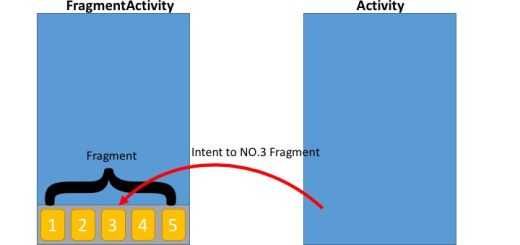Prerequisites for Learning Android Development
Embarking on a journey to learn Android development can be an exciting and rewarding experience. However, before diving into the intricacies of building mobile applications, it’s essential to have a solid foundation in several key areas. This article outlines the prerequisites that will help you start your Android development journey on the right foot.
1. Basic Understanding of Programming Concepts
Before learning Android development, it’s crucial to have a good grasp of basic programming concepts. Understanding these foundational elements will make it easier to grasp more complex topics later on.
- Variables and Data Types: Familiarize yourself with variables, how to declare them, and the different data types (e.g., integers, strings, booleans).
- Control Structures: Learn about loops (
for,while), conditional statements (if,else), and switch-case structures, which control the flow of a program. - Functions/Methods: Understand how to define and use functions or methods to perform specific tasks in your code.
- Object-Oriented Programming (OOP): Android development heavily relies on OOP principles such as classes, objects, inheritance, encapsulation, and polymorphism.
If you’re new to programming, starting with a beginner-friendly language like Python or JavaScript can be helpful before diving into Android-specific languages.
2. Familiarity with Java or Kotlin
Android apps can be developed using Java or Kotlin, with Kotlin being the preferred language for modern Android development.

- Java: As one of the original languages for Android development, knowing Java is still beneficial. Java is a versatile, object-oriented language, and understanding it will provide a strong foundation for Android development.
- Kotlin: Kotlin is now the preferred language for Android development due to its concise syntax, null safety features, and full interoperability with Java. If you’re starting fresh, learning Kotlin might be a better choice, as it is more modern and simplifies many aspects of Android development.
3. Basic Knowledge of XML
XML (Extensible Markup Language) is used in Android development to define the user interface (UI) layout and other resources like strings, colors, and styles.
- Layout Design: Understanding how to create layouts using XML is essential. You’ll learn to design different UI components like buttons, text fields, and images.
- Resource Management: Learn how to manage resources like strings, dimensions, and styles in XML files, which helps in creating scalable and maintainable UIs.
4. Understanding of Version Control Systems (Git)
Version control systems like Git are critical for managing code changes, especially in collaborative environments.

- Basic Git Commands: Learn how to clone repositories, create branches, commit changes, and merge branches using Git.
- Using GitHub: Familiarize yourself with GitHub, a platform for hosting and collaborating on Git repositories. It’s widely used in the software development industry, including for Android projects.
5. Knowledge of Android Studio
Android Studio is the official Integrated Development Environment (IDE) for Android development. Being comfortable with this tool is essential.
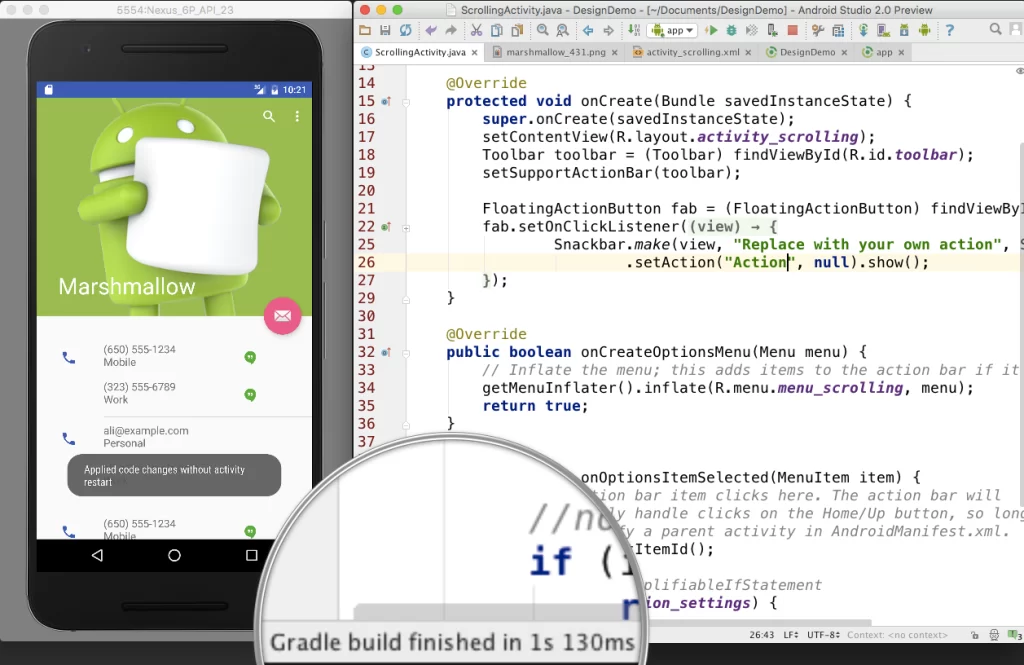
- Installing and Setting Up Android Studio: Learn how to download, install, and configure Android Studio for your development environment.
- Using the IDE: Get familiar with the features of Android Studio, such as the code editor, layout editor, and the Android Virtual Device (AVD) manager, which is used for testing apps on emulators.
- Debugging: Learn how to use Android Studio’s debugging tools to identify and fix issues in your code.
6. Understanding of Android SDK and Android API Levels
The Android Software Development Kit (SDK) provides the tools and libraries necessary to develop Android applications. Understanding how the SDK works and how to manage Android API levels is crucial.
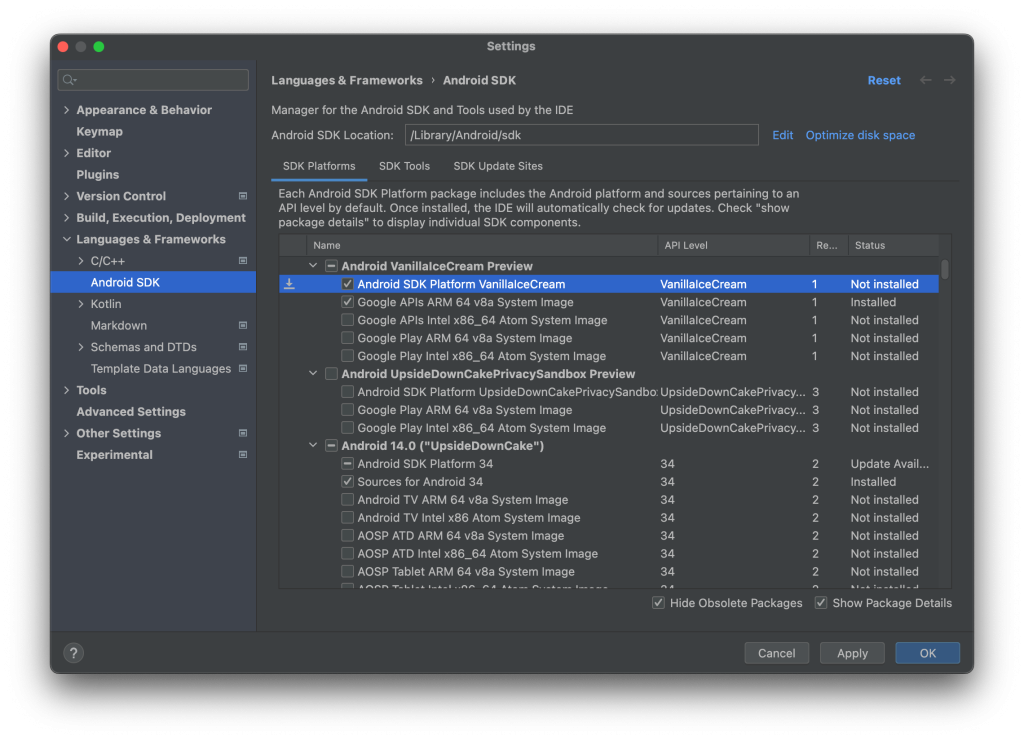
- Android SDK Components: Learn about the essential SDK components like Android libraries, the Android Debug Bridge (ADB), and build tools.
- API Levels: Understand what API levels are and how they relate to Android versions. This knowledge is important when targeting different Android versions and ensuring compatibility.
7. Basic Knowledge of Mobile UI/UX Design Principles
Although not strictly a technical requirement, having a basic understanding of UI/UX design principles will help you create intuitive and user-friendly Android applications.
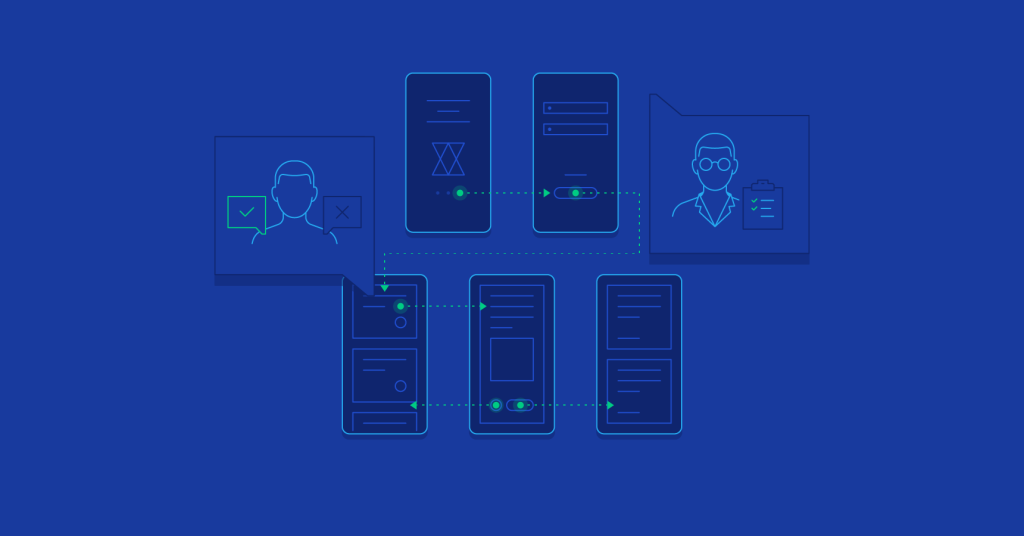
- Responsive Design: Learn how to design layouts that adapt to different screen sizes and orientations.
- Material Design: Familiarize yourself with Google’s Material Design guidelines, which provide a set of design standards for Android apps.
8. Problem-Solving and Logical Thinking
Android development, like any programming discipline, requires strong problem-solving skills. You’ll often need to break down complex problems into smaller, manageable parts and develop logical solutions.
- Algorithmic Thinking: Practice solving coding challenges on platforms like LeetCode or HackerRank to improve your algorithmic thinking.
- Debugging Skills: Develop your ability to troubleshoot and debug code, as this will be an essential part of your development process.
9. Basic Understanding of Databases
Most Android apps require some form of data storage. Understanding the basics of databases will help you manage data in your applications.
- SQL: Learn the basics of SQL (Structured Query Language), which is used to interact with relational databases like SQLite in Android.
- NoSQL Databases: Familiarize yourself with NoSQL databases like Firebase for cloud-based storage solutions.
Conclusion
Learning Android development requires a combination of programming knowledge, familiarity with specific tools and frameworks, and a good understanding of design principles. Starting with a solid foundation in programming concepts, particularly in Java or Kotlin, will set you on the right path. As you progress, mastering Android Studio, understanding the Android SDK, and honing your problem-solving skills will be key to becoming a proficient Android developer. With dedication and practice, you’ll be able to build complex and user-friendly Android applications.