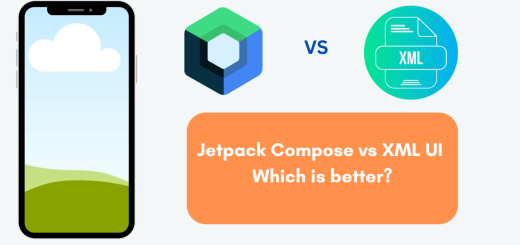Jetpack Compose Roadmap: A Path to Modern Android UI Development
Jetpack Compose is Google’s modern toolkit for building native Android UIs. It is a declarative UI framework that simplifies UI development by allowing developers to describe the UI in a composable way rather than manipulating UI components imperatively. As Jetpack Compose becomes the preferred way to design Android UIs, many developers are eager to learn how to adopt it effectively.
This roadmap is designed to guide developers through the essential steps of learning Jetpack Compose, from the basics to advanced concepts, ensuring a smooth transition to modern Android UI development.
Understanding the Basics of Kotlin
Jetpack Compose is built with Kotlin, so a solid understanding of Kotlin fundamentals is a prerequisite. If you are already familiar with Kotlin, you can move directly to learning Compose. Otherwise, focus on learning key Kotlin features.
Key Topics to Master:
- Kotlin Basics: Variables, data types, functions, control flow.
- Object-Oriented Programming (OOP): Classes, inheritance, interfaces.
- Higher-Order Functions: Lambda expressions, higher-order functions.
- Coroutines: Asynchronous programming with
suspendfunctions and coroutines.
Introduction to Jetpack Compose
Before diving into the intricacies of Compose, you need a basic understanding of how Compose works and what problems it solves compared to the traditional XML-based Android UI framework.
Key Concepts:
- Declarative UI: Understand the difference between imperative UI (XML) and declarative UI (Compose).
- Composables: Functions that describe UI components.
- Composable Functions: Learn how to create and annotate functions with
@Composable. - State in Compose: Understand how state is managed in a declarative UI framework.
Resources:
- Official Jetpack Compose documentation.
- Basic tutorials on Compose setup and creating your first Composable.
Setting Up Jetpack Compose
To start working with Compose, you need to configure your Android project to support Compose. Recent versions of Android Studio offer built-in support, making the process easier.
Key Steps:
- Android Studio Setup: Ensure you’re using a version of Android Studio that supports Jetpack Compose (preferably Arctic Fox or later).
- Dependencies: Add the required Compose dependencies in your
build.gradlefile.
implementation "androidx.compose.ui:ui:1.5.0"
implementation "androidx.compose.material:material:1.5.0"
implementation "androidx.compose.ui:ui-tooling:1.5.0"Core Jetpack Compose Concepts
Once the environment is set up, you can dive into the core concepts of Compose.
Key Concepts to Learn:
- Layouts: Learn how to arrange composable functions on the screen using layouts like
Column,Row,Box, and more. - Modifiers: Learn how to style, adjust sizes, apply padding, and more with
Modifier. - Text and Styling: Learn how to display and style text with the
Textcomposable and typography. - Buttons and Clickable Elements: Learn to use interactive components like
Button,IconButton, andClickmodifiers.
Sample Code (Basic Compose Layout):
@Composable
fun MyFirstComposeApp() {
Column(
modifier = Modifier.padding(16.dp)
) {
Text(text = "Hello, Jetpack Compose!")
Button(onClick = { /*TODO*/ }) {
Text("Click Me")
}
}
}State Management in Jetpack Compose
In Jetpack Compose, UI is derived from state. Understanding state management is crucial for building dynamic and reactive UIs.
Key Topics:
- Remember and MutableState: Use
rememberandmutableStateOfto store and observe state changes. - State Hoisting: Learn the best practices for managing and passing state across composables.
- Side Effects: Handle non-composable logic with
SideEffect,LaunchedEffect, andDisposableEffect.
Sample Code (Managing State):
@Composable
fun CounterApp() {
var count by remember { mutableStateOf(0) }
Column {
Text(text = "Count: $count")
Button(onClick = { count++ }) {
Text("Increment")
}
}
}
Working with Lists and Complex Layouts
Jetpack Compose provides components for rendering complex UIs, such as lists or grids, in a performant manner.
Key Topics:
- LazyColumn and LazyRow: Efficiently render lists of items with
LazyColumnandLazyRow. - Handling large datasets: Use
Lazylayouts for better performance with large or dynamic content. - Grid Layouts: Use
LazyVerticalGridfor displaying items in grid format.
Sample Code (LazyColumn):
@Composable
fun ItemList(items: List<String>) {
LazyColumn {
items(items) { item ->
Text(text = item)
}
}
}Navigation in Jetpack Compose
Compose provides a Navigation library that allows seamless navigation between composables without relying on traditional fragments and activities.
Key Concepts:
- Compose Navigation: Use
NavHostandNavControllerfor navigation. - Passing Data: Learn how to pass arguments between composables using navigation arguments.
Sample Code (Simple Navigation):
@Composable
fun MyAppNavHost(navController: NavHostController) {
NavHost(navController, startDestination = "home") {
composable("home") { HomeScreen(navController) }
composable("details/{item}") { backStackEntry ->
DetailsScreen(backStackEntry.arguments?.getString("item"))
}
}
}
Theming and Styling in Compose
Understanding how to implement theming in Compose will allow you to create consistent and reusable styles across your app.
Key Topics:
- Material Design: Learn how to apply Material Design principles with
MaterialTheme. - Custom Themes: Create and apply custom themes using the
MaterialThemefunction. - Dark Mode: Support light and dark themes in your app.
Animations in Jetpack Compose
Jetpack Compose offers easy-to-use APIs for creating both simple and complex animations.
Key Topics:
- Basic Animations: Use
animateFloatAsState,animateColorAsState, and more for simple animations. - Transition Animations: Use
CrossfadeandAnimatedVisibilityfor view transitions. - Advanced Animations: Implement complex animations using
rememberInfiniteTransition,animateContentSize, etc.
Sample Code (Simple Animation):
@Composable
fun AnimatedButton() {
var isExpanded by remember { mutableStateOf(false) }
val width by animateDpAsState(targetValue = if (isExpanded) 200.dp else 100.dp)
Button(onClick = { isExpanded = !isExpanded }, modifier = Modifier.width(width)) {
Text("Expand")
}
}Advanced Topics and Libraries
Once you’ve covered the basics, dive into advanced topics to further optimize and enhance your app.
Key Topics:
- Performance Optimizations: Learn how to write efficient composables.
- Compose for Wear OS: Use Compose to build UIs for Wear OS.
- Compose for Desktop: Explore how Compose can be used beyond mobile apps, for desktop applications.
Continuous Learning and Keeping Up-to-Date
Jetpack Compose is evolving rapidly, so it’s essential to stay up-to-date with the latest features, updates, and best practices.
Key Resources:
- Official Jetpack Compose Documentation: Stay updated with new releases and API changes.
- Google I/O: Watch talks and tutorials from Google’s developer conferences.
- GitHub: Explore open-source projects using Compose.
- Communities: Join developer communities such as StackOverflow, Reddit, and the Kotlin Slack channel.
Conclusion
The Jetpack Compose roadmap for Android developers is a journey from understanding the basics of Kotlin to mastering declarative UI development with Compose. With this roadmap, developers can systematically learn Compose, build complex and responsive UIs, and take advantage of modern Android development practices. Embrace Jetpack Compose to build clean, maintainable, and efficient Android apps for the future!