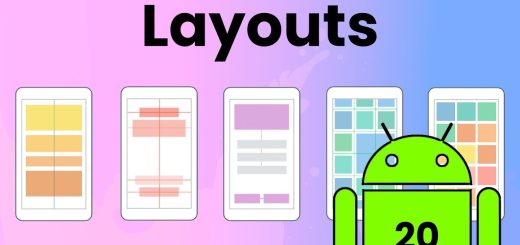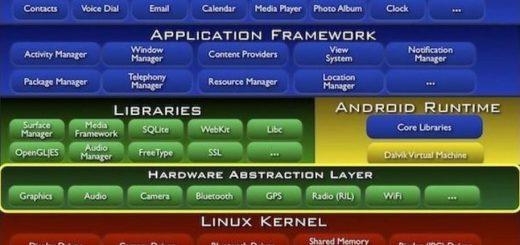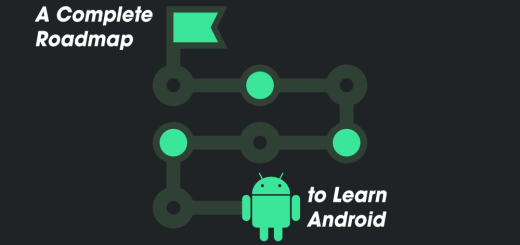Fragment vs Activity in Android: A Comprehensive Comparison
In Android development, Activities and Fragments are two essential building blocks for creating a user interface and managing app functionality. Both serve as key components for managing the UI and user interactions, but they have distinct purposes and functionalities. In this article, we’ll explore the differences between Activities and Fragments, when to use each, and their respective advantages and limitations.
What is an Activity?
An Activity is a single screen with which the user can interact in an Android app. It represents a single UI that facilitates interaction between the user and the app. Activities manage the entire window or screen of an application, handle the lifecycle events, and serve as the entry point for launching other components.
Key Features of Activity:
- Standalone Component: Activities are complete, standalone components that handle their own lifecycle events.
- Entry Point: An activity is typically the entry point of an app or a screen. It is defined in the
AndroidManifest.xmlfile and can be launched directly. - Window-based UI: Each activity is associated with a window that displays the user interface.
- Lifecycle: The activity lifecycle includes methods like
onCreate(),onStart(),onResume(),onPause(),onStop(), andonDestroy()to manage the app’s behavior at different stages.
What is a Fragment?
A Fragment is a modular section of an Activity’s user interface. Fragments are smaller, reusable UI components that live inside an Activity and can be used to create flexible and responsive user interfaces, especially for apps that target multiple screen sizes and layouts.
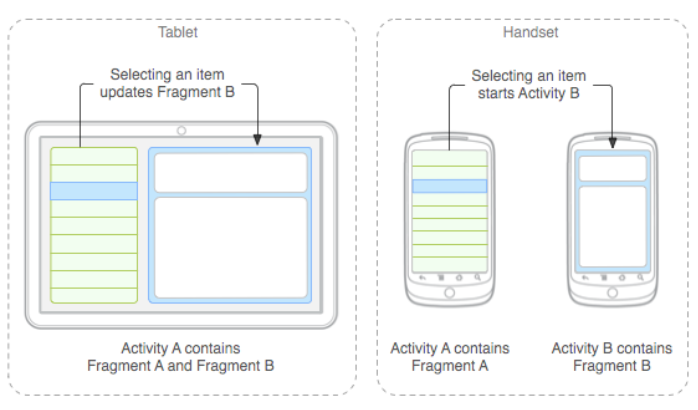
Key Features of Fragment:
- Modular Component: A fragment represents a reusable portion of the UI and can be inserted into different activities or layouts.
- Lifecycle-Dependent on Activity: A fragment’s lifecycle is tied to the activity it belongs to. The fragment lifecycle includes additional callbacks like
onAttach(),onCreateView(), andonDetach(). - Multiple Fragments: Multiple fragments can coexist within a single activity, which is useful for creating tablet layouts or multi-pane UIs.
- Dynamic UI: Fragments can be added, removed, or replaced dynamically at runtime, allowing for greater flexibility in UI design.
Activity vs. Fragment: A Head-to-Head Comparison
3.1 Lifecycle Management
- Activity: An activity manages its own lifecycle independently. It moves through states such as
onCreate(),onStart(),onResume(), and so on. Activities are destroyed when they are no longer needed, and any data associated with them may be lost unless explicitly saved. - Fragment: A fragment’s lifecycle is directly tied to the lifecycle of its parent activity. It has additional lifecycle methods (
onAttach(),onCreateView(),onDetach()) and is generally more complex due to its interdependence with the activity. Fragments can be paused or stopped when their parent activity is, but they can also be dynamically added or removed during runtime.
Summary: While activities are standalone, fragments are dependent on activities for lifecycle management and are more dynamic.
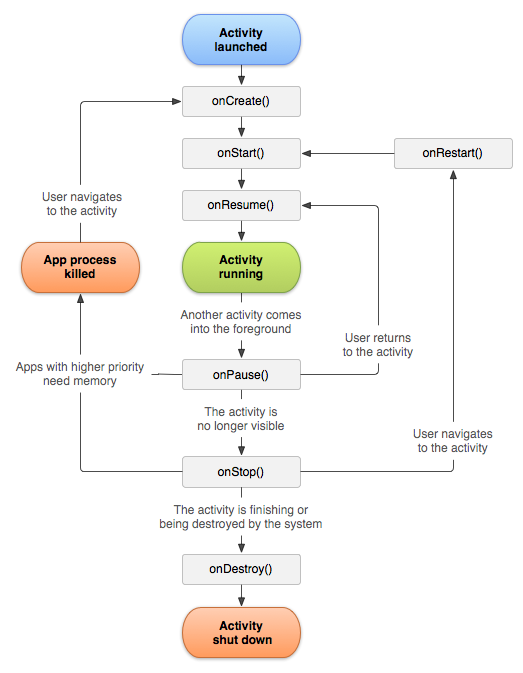
UI Flexibility
- Activity: Activities typically control the entire window. They are less flexible when it comes to building dynamic or multi-pane user interfaces. Switching between activities can be relatively expensive in terms of performance, as a whole new screen must be created.
- Fragment: Fragments offer more flexibility. They allow you to create dynamic UIs by combining multiple fragments in a single activity. This is particularly useful for large screens (e.g., tablets) where you can display multiple fragments side by side in a master-detail layout.
Summary: Fragments are more suitable for building dynamic, flexible UIs and for handling screen layouts across multiple devices, while activities are better for simpler, standalone screens.
Communication and Data Sharing
- Activity: Communication between two activities is done through intents, which may involve passing data using extras. However, this data is often limited in size, and large amounts of data must be managed through other means, such as shared preferences or databases.
- Fragment: Communication between fragments is more direct since fragments are part of the same activity. Fragments typically communicate with their parent activity, which then relays the necessary data between different fragments. This method simplifies communication for complex UIs where multiple fragments need to work together.
Summary: Fragments provide a more direct way to communicate within the same activity, whereas activities rely on intents and external mechanisms for communication.
Navigation
- Activity: Navigation between activities is done via intents, and the back stack is automatically managed by the system. Each activity runs independently, and the Android system provides a built-in back navigation mechanism.
- Fragment: Navigation within fragments is more complex. You need to manage the fragment back stack manually using the
FragmentManager. This adds flexibility, but also increases complexity in managing fragment transitions and maintaining state.
Summary: Activities offer simpler navigation through intents and the back stack, while fragments provide more control but require additional management.
When to Use an Activity vs. Fragment
4.1 Use an Activity When:
- Your app has a simple UI structure with independent screens.
- You don’t need to share data between multiple screens.
- You want to use Android’s built-in back stack and navigation mechanisms.
- You have minimal UI components and want to handle a single window without modularity.
4.2 Use a Fragment When:
- You need to create a flexible, multi-pane UI that adapts to different screen sizes (phones vs. tablets).
- You want to reuse UI components across multiple activities.
- Your app contains dynamic UI elements that need to be updated or replaced without restarting an entire activity.
- You need to share data or handle interactions between different sections of the same screen.
For example, a news app may use fragments to display a list of articles in one fragment and details in another, providing a seamless experience on both phones (where they might be separate screens) and tablets (where both fragments might be visible side by side).
The Role of Jetpack Navigation
With the introduction of Jetpack Navigation, handling navigation between activities and fragments has become more streamlined. Jetpack Navigation offers a unified approach for managing app navigation, including fragments and activities, and helps reduce the complexity involved in managing the back stack or deep links.
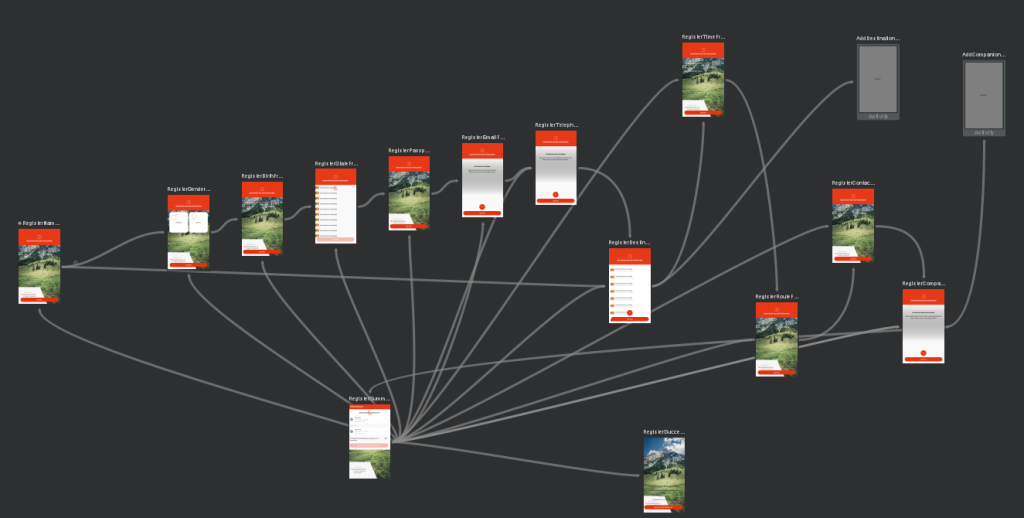
- For Activities: Jetpack simplifies navigation by allowing you to declare navigation routes and actions in a single XML file.
- For Fragments: Jetpack Navigation integrates well with fragments, providing back stack management, argument passing, and navigation transitions between fragments.
Conclusion
Both activities and fragments are essential components in Android development, each suited for different scenarios. Activities are ideal for independent, standalone screens, while fragments offer greater flexibility, reusability, and performance for dynamic UIs and multi-pane layouts. By understanding the strengths and limitations of both, developers can make informed decisions on how to structure their applications effectively.
In modern Android development, fragments have become the preferred choice for creating reusable, flexible UI components, especially in complex applications. However, activities still play a vital role in managing the overall app lifecycle and screen transitions. Depending on the complexity and structure of your app, a combination of both activities and fragments can provide a powerful architecture for creating scalable and maintainable Android applications.